Unmarshal EIP
The Marshal and Unmarshal EIPs are used for Message Transformation.
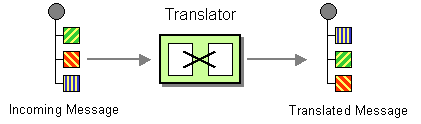
Camel has support for message transformation using several techniques. One such technique is Data Formats, where marshal and unmarshal comes from.
So in other words the Marshal and Unmarshal EIPs are used with Data Formats.
-
Marshal - Transforms the message body (such as Java object) into a binary or textual format, ready to be wired over the network.
-
Unmarshal - Transforms data in some binary or textual format (such as received over the network) into a Java object; or some other representation according to the data format being used.
Example
The following example reads XML files from the inbox/xml directory. Each file is then transformed into Java Objects using JAXB. Then a Bean is invoked that takes in the Java object.
Then the reverse operation happens to transform the Java objects back into XML also via JAXB,
but using the marshal operation. And finally the message is routed to a JMS queue.
from("file:inbox/xml")
.unmarshal().jaxb()
.to("bean:validateOrder")
.marshal().jaxb()
.to("jms:queue:order");And in XML:
<route>
<from uri="file:inbox/xml"/>
<unmarshal><jaxb/></unmarshal>
<to uri="bean:validateOrder"/>
<marshal><jaxb/></marshal>
<to uri="jms:queue:order"/>
</route>Allow Null Body
Sometimes, there are situations where null can be a normal value for the body of a message but null by default is not an accepted value to unmarshal. To workaround that, it is possible to allow null as value to a body to unmarshall using the option allowNullBody as shown in the next code snippets:
// Beginning of the route
.unmarshal().allowNullBody().jaxb()
// End of the routeAnd in XML:
<!-- Beginning of the route -->
<unmarshal allowNullBody="true"><jaxb/></unmarshal>
<!-- End of the route -->